To successfully upload new firmware to your thermal device, please follow the instructions below:
1. Create an Armasight.com Account, sign up here.
2. Once you are signed in to your Account, head to the Warranty Registration Page to register your unit.
3. Once you have received confirmation that your product has been registered, you will see a "Firmware" section on the main menu.
- If you do not see this option, please reach out to support at support@armasight.com.

4. Select the firmware relevant to the product you are looking to update.
5. Once on the page, Add to Cart.
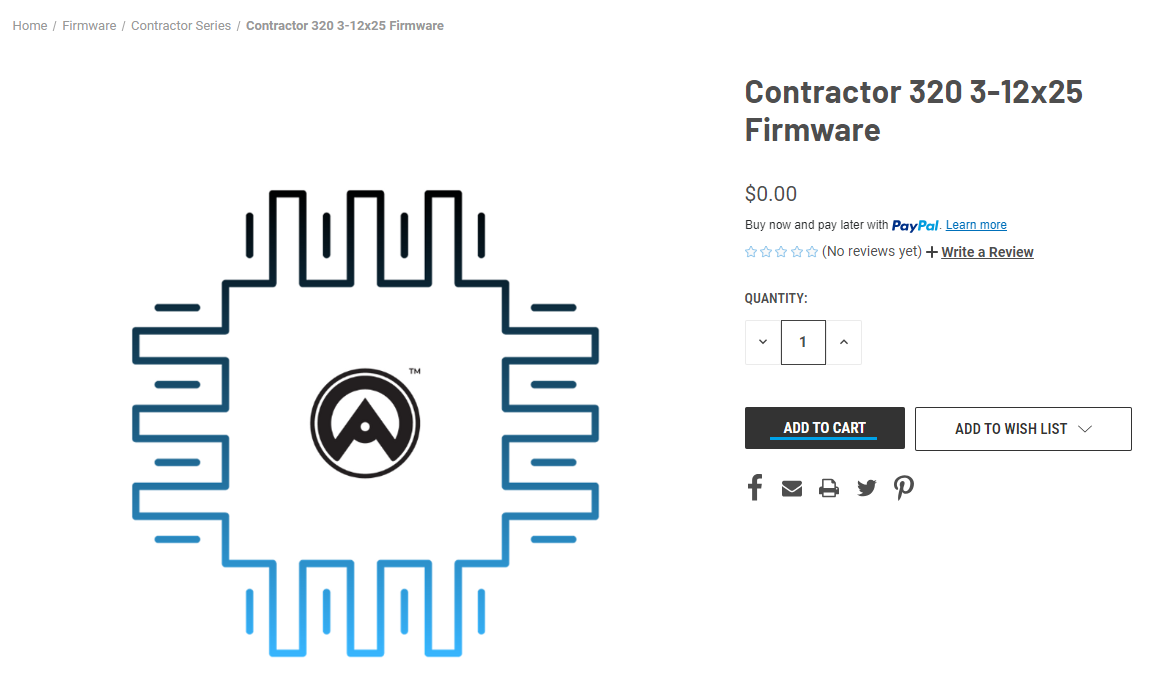
6. Follow the checkout process, no payment will be required.
7. Once you have processed your order, you will receive an email with a link to download the firmware.
- If for any reason you do not receive an email, you can locate and download the files by heading to Account > Orders.
8. Follow the firmware specific instructions provided with your downloaded files.
